

This will execute the code and unprotect the workbook. Once the code has been entered, click on the Run button in the toolbar or press F5 on your keyboard to run the macro. This code will unprotect the active workbook. In the module, enter the following VBA code: This will insert a new module into the project. In the Visual Basic Editor window, click on the Insert menu and select Module. This will open the Visual Basic Editor window. To access the Visual Basic Editor, press Alt + F11 on your keyboard. Open the Excel workbook that you want to unprotect. If you do not have access to the Visual Basic Editor, you will not be able to use this method.
#PASSWORD ON EXCEL WORDBOOK OPEN HOW TO#
This article will provide step-by-step instructions on how to use VBA code to unprotect an Excel workbook without a password.īefore beginning, it is important to note that this method of unprotecting an Excel workbook requires access to the Visual Basic Editor. If you have an Excel workbook that is protected with a password and you do not know the password, you can use Visual Basic for Applications (VBA) code to unprotect the workbook. How to Use VBA Code to Unprotect an Excel Workbook Without Password If you ever need to protect the workbook again, simply follow the same steps and enter a password when prompted. You have now successfully unprotected an Excel workbook without a password.
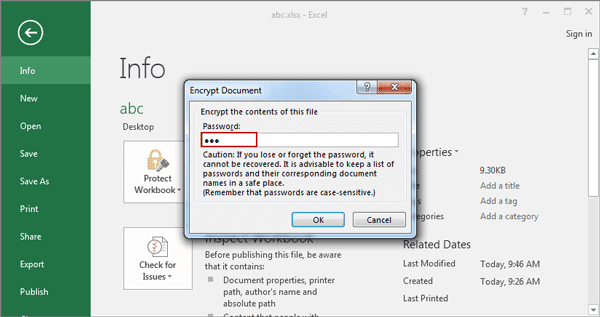
Step 7: Save the workbook by clicking on the “Save” icon in the top left corner of the window. Step 6: You should now see a message saying that the workbook has been unprotected. Step 5: Leave the password field blank and click “OK”. Step 4: Click on “Protect Workbook” and then select “Encrypt with Password” from the drop-down menu. Step 3: Select “Info” from the list of options. Step 2: Click on the “File” tab in the top left corner of the window. Step 1: Open the Excel workbook that you want to unprotect. This step-by-step guide will walk you through the process of unprotecting an Excel workbook without a password. Unprotecting an Excel workbook without a password can be a tricky process, but it is possible. How to Unprotect an Excel Workbook Without Password: A Step-by-Step Guide We will also discuss some of the risks associated with these methods and provide tips on how to protect your Excel workbooks in the future. In this article, we will discuss how to unprotect an Excel workbook without a password using various methods. Fortunately, there are several methods you can use to unprotect an Excel workbook without a password. If you have an Excel workbook that is protected with a password and you don’t know the password, it can be frustrating trying to unprotect it.


 0 kommentar(er)
0 kommentar(er)
